Running low on supplies? Then check out the new Hardware store! Unlike every other store in your city, the Hardware Store has a chance to drop building materials every time you collect from it!
Welcome to the CityVille Freak. Featuring the latest news in Zynga's Cityville such as tips, guides, cheats and many more.
Tags
Monday, 28 March 2011
Welcome Lorenzo’s Family to CityVille
You’ll need new buildings and decorations to prepare your city for Lorenzo’s family,
look for them in the “Build” menu!

These new buildings are now available:
These new decorations are now available:
Complete this quest:
Helicopters Coming Soon to CityVille
Be on a look out for more Police Station upgrades coming soon; including helicopters! You’ll need them to catch new bandits who are looking to call your city their new home. Get ready by upgrading your police station.
New CityVille City Works Community Building
A new City Works community building is available and costs 6000 coins and allows an increase of 350 population.

Tuesday, 22 March 2011
CityVille Factories have Double the Amount of Premium Goods
Factories are now more productive than ever, with double the amount of premium goods for each worker you hire! Every factory job will now produce 2x more premium goods per worker; and your storage for premium goods has been doubled! Use even more premium goods to get a bonus payout from your businesses!
New and Improved Train System in CityVille
All aboard! Get ready to take a ride on the new and improved Train System in CityVille! Increase your neighbors to grow payouts of your goods. Love helping your friends? Make sure to click on their Train Stop feeds for a chance to receive coins or goods and a Mystery Prize!
Love helping your friends? Make sure to click on their Train Stop feeds for a chance to receive coins or goods and a Mystery Prize!
More options to buy and sell goods:

Here’s how it works from the Zynga guide:
Sending Trains
In order to select a trains mission click on the trains platform.
*Note: Requirements for trains have not changed, and the train station will be locked until you meet those requirements.

Then select a mission from the Train Schedule.

Train missions vary by time, coins, and goods. There are four(4) missions for buying goods, and four(4) missions for selling them.
In order to see a quick summary of a train mission hover over in in the Train Schedules menu.

Please note that the earnings specified are the maximum amount possible for that mission if you receive the maximum amount of help; to see more information click on that mission.
*Note: Clicking on a train mission doesn’t start it, it just brings up the information screen.

On the mission screen (the Train Station) you will see more detailed information; such as the minimum amount of goods/coins possible (if you do not get any help from your friends), which is displayed on the right, directly under the mission time. You will also notice how many goods/coins you can receive for each stop. Once you start the mission the minimum number of goods/coins will also be your total count of goods/coins while the mission is in progress and when your train is ready to come back.
To start the mission click on “Dispatch Train and Request Stops”, at which time you will also be prompted to post a help request to your feed.
Tracking progress, speeding up the train, and buying more stops.
Once you have sent your train you can click on the train platform to see how your train is doing, how many friends have clicked on your request for help and how soon your train will come back.

You can post another request for help from this screen once every four(4) hours. You can also fill train stops for the specified amount of City Cash, as well as speed up your train, which will return it instantly.

Once your train is ready to come back you will see the train icon come up on the left side of your screen.
To receive your train you can either click on that icon or the train station and you will see this screen with a summary of the train mission.

Click on “Receive Waiting Train” to receive your train, if your train is coming back with goods and you don’t have enough storage you will see that following message:
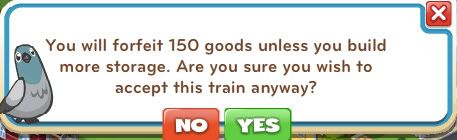
You can click “No” and receive your train later when you have enough room for the goods. As long as you’re not low on storage space (or if you are receiving coins) your train will arrive as soon as you click on “Receive Waiting Train”.

There is no limit to how often you can send trains; however, you cannot request help for the same type of train more often than once every four(4) hours.
Helping your friends with train missions
When you see a train mission posted in your feed you can click on “Get City Goods” to receive goods and a surprise gift for helping your friend.

You will receive a bonus for helping as long as the mission is not full and your friend did not receive their train back.

If you are too late to help you will see the appropriate message.
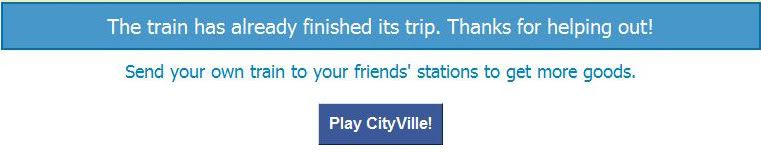
Collections
The new trains come with two(2) new collections.

You have a chance to receive these collection pieces when helping your friends with train missions (from mystery boxes).
They both offer a unique reward the first time you turn them in, and will award goods thereafter.
The new train system is a fun way to get more goods and help your friends!
Spring is in the Air and Snow is Melting Soon in CityVille
Warm Spring air is coming to CityVille to melt all the snow. Decorate your city with a blanket of snow before it melts!
Mystery Gifts in CityVille
Are you looking for extra energy, goods, or zoning permits? Mystery Gifts are now available in CityVille.
Mystery gifts contain random useful items; from energy to building materials, as well as items from your wishlist, or even a Basket Ball court. Send them to your friends today and enjoy the surprise of opening your return gifts.
The following items are available:
+7 Energy
50 Goods
1,000 Coins
An item from your wish list
A position filled for your next crew
A white bunny
A parking lot block
A siren
A badge
A basketball court
Alexi’s Ballet Troupe arrives in CityVille
Welcome Alexi and his ballet troupe to your city! They’ve come a long way to put on a show for your citizens! Help the ballet troupe with their show and unlock brand new buildings for your city! Complete the quest to unlock a Dance Studio and a Fine Arts Theater.
Note: This new quest is available to players level 19 and above.
Sunday, 13 March 2011
Buy Sweet Potatoes in CityVille to Support Japanese Relief Efforts
Zynga has partnered with Save the Children to donate proceeds to help Japanese relief efforts. For every plot of Sweet Potatoes you purchase, Zynga will donate 100% of the purchase price to help Earthquake relief efforts in Japan.
CityVille Changes to Energy and Inventory
The following changes were recently made to energy and inventory in CityVille:
- In order to provide everyone with a better gaming experience energy batteries (whether gifted or purchased) cannot be used if the energy bar is at max or higher (when the energy bar is above max the numbers are green). Energy drops during gameplay (lighting bolts) and energy from visiting neighbors will still be added to the energy bar.
- In order to improve game balance and the overall gaming experience the following inventory changes have been implemented:
- New inventory limits:
- Zoning Permits: 60
- +1 energy: 15
- +2 energy: 15
- +3 energy: 15
- marble: 25
- city seal: 25
- building grant: 25
- gold plating: 25
- ribbon: 25
- Items included in the above list that are currently in the inventory (and above max) will not be removed, but new items of the same type cannot be added until the item is below the maximum allowed. Current amount and the maximum amount allowed for each of the items listed above will be stated in the game.
- When accepting a new gift for any of the above while at (or above) limit there will be a message stating that fact and the item will not be added to inventory. Checking how many of each item is currently in the inventory prior to accepting a new request for that item is recommended.
*Example: A player has 15 +3 energy batteries in their inventory and a full energy bar; before accepting any new energy batteries it would be best to use some of the current energy and then use an energy battery, so that the newly accepted energy can be added to inventory.
- New inventory limits:
St. Patrick’s Day Comes to CityVille
Your citizens are ready to celebrate St. Patrick’s Day CityVille Style! Complete limited-time quests, earn unique rewards, and add a bit o’ green to your city and your citizens! Happy St. Patrick’s Day!
Bandits are on the Loose in CityVille
Ready to patrol the streets of your City? There are bandits on the loose! Capture them today and earn exclusive Rewards! The following are now available:
- Added Upgrade Option to Police Stations to turn it into an active building
- Introduced the ability to catch bandits
- Introduced the ability to send out walking cops, police cars and swat vans to patrol around your City
- Added exclusive rewards: Watch Shop, Donut Shop and Baseball Bouncy
Monday, 7 March 2011
Zynga, Disney Embrace Web Game Technology
In a March 3, 2011 article by Stephen Shankland on CNET, he describes how Zynga and Disney are embracing a new web technology that could replace Flash:
When it comes to the competition between Flash and Web technologies, the latter camp has two big new allies in the online gaming industry: Zynga and Disney.
Zynga today mostly uses Adobe Systems’ Flash technology as a foundation for its widely played CityVille and FarmVille online games. But an acquisition of a German company last fall is paving the way for a new foundation using technology that uses a browser, not a browser plug-in.
Read more here
Improvements and Fixes as of March 4, 2011
Here are the most recent improvements and fixes as of March 4, 2011
Additions/Improvements
- Added option to rename businesses and city ** This feature is being rolled out gradually to minimize potential issues. Please stay tuned**
- Added new quests, which will start after the “dating” quest line.
- Added a cash option for completing most quests.
- Made a few adjustments to the Visitor Center to make the feature more user-friendly.
- Added a “Thank You” gift option when accepting gifts through Facebook requests.
- Changed population requirements for some buildings to improve game balance and for compatibility with upcoming content and/or features.
- Added retail-themed content.
- Improved the appearance of the “Wedding Hall”. Players who already have one built will still see the older version in their cities, but are welcome to build the new one.
- Adjusted values for the Music Store.
- Further improved the Visitor Center staffing functionality by adding 4 tabs instead of 2. The new tabs will allow players to select from “Out of Town friends”, “Recommended Friends”, “Active Zynga friends”, and “All Friends”
- Increased the daily bonus coin payout
- Lunar new year quests and decorations have been removed. The “Noodle Shop” will remain in the market and can be unlocked for 15 City Cash, then purchased with coins. The “City Dojo” and the “Courtyard House” will also remain in the market.
- Added the Visitor Center
- Added a quest for the Visitor Center
- Reduced the overall number of pop-ups
- Expanded the quest manager from 9 to 14 slots
- Improved the neighbor ladder. “New” neighbors will now be marked and easier to locate.
- Reduced the requirements for the Lunar New Year quests.
- Doober (xp start, hearts, coins, etc) timer will now pause during a pop-up and resume once the pop-up is closed.
- Added a valentines day feature
- Increased the maximum number of neighbors that can help in a player’s city from 10 to 15.
- Improved quests with the following changes:
- “Get Charlie Breakfast” – Can now be completed by using 5 City Cash
- “Restaurant Food” – Can now be completed by using 5 City Cash for each requirement.
- “Feed the Fans” – Both requirements have been reduced from 2 to 1 and can be unlocked with 5 City Cash.
- “Hungry Fireman” – Reduced the requirements for “Eggs and Toast” and “Bacon” down to 2; the City Cash option for completing these requirements has been reduced to 30.
- “The Doctor is In” – Reduced the requirement for the “Comic Books” collectable from 3 to 2; the City Cash option for completing these requirements has been reduced to 20.
- “Doctor’s Toys” – Reduced the requirement for the “Toy Robot” collectable from 3 to 2; the City Cash option for completing these requirements has been reduced to 20.
- “Scout Businesses” – Reduced the number of required tour buses from 10 to 4.
- Increased drop rates for several collectables required for quests.
- Added a dialog at the end of “Build a Hospital” quest letting players know that the State Capitol building can be found in their inventory.
- CityVille is now available in Portuguese
- Added new buildings and decorations for the Lunar New Year
- Added quests involving the new decorations
- New Quest added to unlock the bookstore
- New business added: Bookstore
- Three new buildings added
- Level cap raised to 80
- New Quests added for players who are finished with the current ones.
- New buildings
- Players can now have up to 10 visits from neighbors every 15 minutes.
- Reduced the number of “Add a neighbor” slots down to 1.
- All seasonal content will now be available starting from level 6
- Further reduced the frequency of the Lost Puppy pop-up.
- Adjusted the neighbor requirement for empty/filled lots.
- In order to improve game stability, players can now have up to 10 visits from neighbors every 12 hours.
- Added new community buildings
- Coin prices for expansions will now scale depending on how many expansions a player has purchased.
- Improved translations
- Added a functionality to the inventory that will allow players to select the maximum for any item with one click when removing items.
- The pop-up reminding to invite friends will now come up less often.
- Added a remove option for the inventory. Players will be able to select how many of each type item they wish to remove.
- Added a counter to the inventory, which will show the total number items in the inventory and the inventory limit.
- Reduced the number of pop-up for the “Lost Puppy” feature.
- Added 2 new houses and 1 new community building.
- Removed the “Black Lab” from market in preparation for an upcoming feature.
- Changed the “Winter Wonderland” quests to make them easier.
- Added warm weather clothes for the citizens.
- Extending the Holiday Tree event.
- Increased the inventory limit to 2000.
- Improved translations
- Confirmation when deleting HQ – Added a confirmation message when deleting a Headquarters. *Note deleted HQs still return to inventory and you will have to rebuild it to place it back in your city.
- Energy Batteries – Players will now be able to select multiple batteries from the inventory without having to reopen it.
- Completing a collection – “You have completed the collection” message will only display when the collection is completed, and not when more items are added to an already completed collection.
- Crew invites text – Improved the “too late” text when accepting crew invites for community building that are already full.
- Support and Forum links – Added support and forum links
Bug Fixes
- Missing Icons – Released another fix to resolve the missing icons issue.
- Loading Issue – Stuck at 92% – Released a fix to help improve game stability for users who were getting stuck at 92% upon loading into CityVille.
- Returning gifts – Fixed the issue causing a slow-loading(blank) page when returning gifts through the ZMC.
- Blank premium goods in Factories menu- Fixed the issue causing the number of total premium goods in the factories pop-up menu to appear blank.
- Missing/Replaced neighbor franchises – Fixed the issue causing newly accepted franchises to replace existing franchises.
- OOS issues – Fixed certain OOS issues related to neighbors’ help
- Fixed the issue causing the book store quest to not recognize over 25 neighbors for some players
- Fixed the issue causing newly accepted franchises to replace existing franchises.
- Fixed the “Animal Farm” quest to recognize placed brown cows.
- Fixed the mismatch between the quest requirements and the text for the “Capital Business” quest. The requirements have been reduced from 3 to 2, all text has been adjusted to match the new requirements.
- Fixed the cost of the Music Store
- Loading issues
Released a fix that should help many players experiencing issues preventing them from loading the game. - Connection issues
Improved overall game stability, which should decrease the number of connection errors experienced by players. - Free gift page
Fixed certain instances of the free gifts page not loading. - “Blinking” citizens
Fixed the “blinking” citizens issue. - Issues causing lag
Improved issues related to citizens causing lag. - Receiving new HQs
Fixed the issue preventing some players from receiving new HQs even after all the requirements were met. - Holiday Tree
Fixed the issue causing an OOS error when attempting to place the holiday tree from inventory. - Loading Assets error
Fixed instances of the loading assets error related to quests. - Selecting multiple crops/boat
Fixed the issue preventing some players from selecting multiple crops/boats - Build Menu
Fixed the issue preventing some players from selecting items from the build menu. - Transport error
Fixed the issue where a transport error would come up when performing an action after an idle period. - “Find the Hidden Key” Quest
Fixed the issue where harvested carrots were not being counted towards the “Find the Hidden Key” quest. - Removed the Holiday Tree quests
Holiday Tree quests should no longer be appearing for anyone who has not completed them. - Visiting neighbors’ pictures
Fixed the issue where the pictures for visiting neighbors would appear blank if they did not have a profile picture. - Energy bar display issue
Fixed the issue where the energy bar would display full energy when energy was at 0. - Loading from the bookmark
Fixed an issue where the game was not loading from the facebook bookmark - Completing quests
Fixed the issue for the rest of the quests where an unlocked item placed before receiving the quest was not counting towards it. - Errors when accepting gifts
The following two error codes have been changed to be more descriptive as follows:- G-01 error (players saw this when having several tabs open while accepting gifts and thereby clicking on the same one twice) will now read “You’re already claimed this gift”
- G-03 error (players were seeing this one when accepting the same gift twice, first through the ZMC then through facebook requests) will now read “Sorry, you’ve already claimed this reward”.
Each gift can only be accepted once.
- OOS errors when placing roads
Fixed the issues that caused OOS error when placing roads. - Help requests for community buildings
Fixed the issues that allowed players to send more than one request to the same person per day; since only one request can be accepted players were seeing an error when trying to accept more than one. - Game freezing when activating the ZMC
Fixed the issues that cased the game to freeze when opening the ZMC - 7th Franchise
Fixed the issues where the 7th franchise was not appearing in the franchises menu. - Quest completion dialog
Fixed the issue where players were not receiving the quest completion notification upon completing quests. - Sequenced Quests
Quests that are in sequence (ones that unlock an object then require a player to build/place it) should now be recognizing the built/placed object if it was built/placed before the quest that requires it. - Clicking on businesses
Resolved the issue where collecting from or supplying a business would get stuck in queue until a refresh. - Sound effects
Sound effects will now stay off after a refresh.
New CityVille Quests
Love is in the air and spring is around the corner with new quests in CityVille.
Complete the quests to add a tree house, spring gazebo, and wedding chapel to your city.
Rename Your CityVille City with the New Clerk’s Office
Build a new clerk’s office to rename your city and your businesses.
In order to build a clerk’s office, you need to reach level 12. The building will be located in your inventory and requires 6 energy to build. Once built, you will need to supply the clerk’s office with the following items:
Once you have supplied the clerk’s office by receiving gifts from your friends or by purchasing them with city cash, you can then bring up the renaming menu:
To rename your city, business, or franchise you will need signatures (the amount needed for each is specified in the menu). To start renaming your city click on the “Propose New Name” button across from your city name all the way on top.
This will bring up the pop-up that will allow you select a new name.
In order to change the name 0f your city you will need signatures from your friends; which you can get by clicking the top button and posting the request to your wall, your friends can then click on that request to send you a signature.
*Note: You can post one(1) request to your feed every 4 hours and receive 10 signatures from that request. If you have already posted a request for one name change (city or business) you would have to wait 4 hours to post a request for another one. The “Get Signatures” button will be “grayed out” until 4 hours have passed an you can post another request.
Optionally, you can also purchase signatures with City Cash. One signature will cost 1 City Cash.
Once you have collected all the signatures you need you will see a new button across from your city name in the renaming menu.
Click on “Accept Name” to accept the new name for you city!
Renaming your businesses and franchises follows similar steps.
CityVille Winter Decoration Sale
Winter decorations are now on sale for cool low prices and they have new payout bonuses. Once the sale ends these items will no longer be available. It’s a good opportunity to buy the decorations and store them for next winter.



























